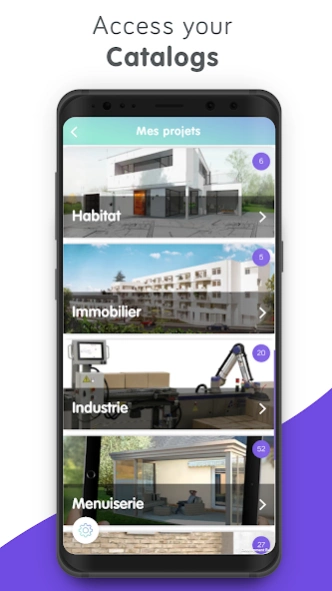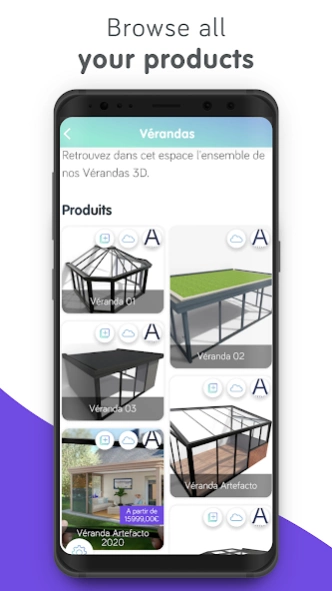Urbasee 4.10.1
Continue to app
Free Version
Publisher Description
Urbasee - Urbasee, the augmented reality and 3D model visualization application
URBASEE is an augmented reality visualizing professional application for your 3D products.
It is a dedicated sales support tool for your sales teams, specially designed to help your customers to better project themselves in their home projects, facilitate decision making and improve their purchasing experience.
Import your 3D models and let your customers live the immersive experience of augmented reality.
A SALES SUPPORT TOOL
Equip your sales staff with a 3D digital catalog and boost your sales with an impressive customer experience.
- Digitize and carry on your product catalog everywhere
- Display in Augmented Reality, with or without an internet connection.
- Reassure your customers with visualization
- Your 3D products at real size and customizable in real time
- Share your projects remotely, with your customers
INNOVATIVE FUNCTIONALITIES
- Augmented Reality visualization
- Virtual Reality Visualization
- Live 3D model customization
- Screen capture and photo sharing
- Follow-up of customer files
- Resizing
- View management
- 3D model product sheets
- Transparency
- Compass
About Urbasee
Urbasee is a free app for Android published in the Office Suites & Tools list of apps, part of Business.
The company that develops Urbasee is ARTEFACTO SAS. The latest version released by its developer is 4.10.1.
To install Urbasee on your Android device, just click the green Continue To App button above to start the installation process. The app is listed on our website since 2024-03-27 and was downloaded 49 times. We have already checked if the download link is safe, however for your own protection we recommend that you scan the downloaded app with your antivirus. Your antivirus may detect the Urbasee as malware as malware if the download link to fr.artefacto.urbasee is broken.
How to install Urbasee on your Android device:
- Click on the Continue To App button on our website. This will redirect you to Google Play.
- Once the Urbasee is shown in the Google Play listing of your Android device, you can start its download and installation. Tap on the Install button located below the search bar and to the right of the app icon.
- A pop-up window with the permissions required by Urbasee will be shown. Click on Accept to continue the process.
- Urbasee will be downloaded onto your device, displaying a progress. Once the download completes, the installation will start and you'll get a notification after the installation is finished.